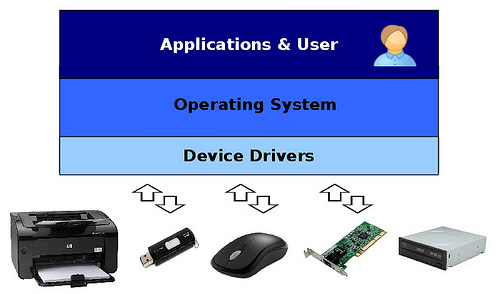
In the ever-evolving world of technology, device drivers often remain hidden in the background, performing their vital functions without much attention. However, these unsung heroes play a pivotal role in ensuring the seamless communication between hardware devices and the operating system. In this article, we will delve deep into the world of device drivers, uncovering their purpose, significance, and how they impact our daily interactions with computers and devices.
Introduction to Device Drivers
Device drivers, often referred to as simply “drivers,” are software programs that facilitate communication between an operating system (OS) and hardware devices such as printers, graphics cards, network adapters, and more. They act as intermediaries, translating high-level OS commands into language that the hardware can understand and execute.
The Core Purpose of Device Drivers
The primary purpose of device drivers is to enable hardware devices to function correctly within a given operating environment. Without drivers, the OS would struggle to recognize, interact with, or utilize hardware components effectively. It’s akin to having a universal translator between humans who speak different languages, ensuring seamless communication.
Types of Device Drivers
3.1. Built-In Drivers
Built-in drivers are included within the operating system itself. They are generic and provide basic functionality for a wide range of hardware devices. While they can get you up and running, they may not take full advantage of a device’s capabilities.
3.2. Plug and Play Drivers
Plug and Play drivers are designed for devices that can be connected or “plugged in” to your computer or device. These drivers are often automatically detected and installed by the OS when you connect a new device.
3.3. Virtual Device Drivers
Virtual device drivers simulate hardware devices. They are used in virtualization environments to bridge the gap between virtual machines and physical hardware.
Device Drivers and Hardware Interaction
Device drivers establish a crucial link between software and hardware, allowing applications and the OS to send commands and receive data from the hardware components. Without these drivers, your computer wouldn’t know how to print a document, display graphics, or connect to the internet.
Device Driver Installation Process
When you connect a new device to your computer, the OS typically searches for the appropriate driver. If it’s not found, you may need to manually install it using a driver installation package provided by the device manufacturer.
The Significance of Regular Updates
Updating device drivers is essential to keep your hardware functioning optimally. Manufacturers release updates to improve compatibility, enhance performance, and patch security vulnerabilities.
Common Issues with Device Drivers
7.1. Driver Conflicts
Sometimes, conflicts between different device drivers can lead to system instability or crashes. Resolving conflicts requires careful troubleshooting.
7.2. Outdated Drivers
Outdated drivers can result in performance issues and compatibility problems with the latest software and hardware.
7.3. Compatibility Issues
Not all drivers work seamlessly with all hardware and software configurations. Compatibility issues can arise when using drivers designed for different versions or models.
Device Drivers in Different Operating Systems
Different operating systems handle device drivers in distinct ways:
8.1. Windows
Windows maintains an extensive driver database and often automatically installs drivers during device connection.
8.2. macOS
macOS includes a range of built-in drivers and typically provides a seamless user experience with Apple hardware.
8.3. Linux
Linux relies heavily on open-source drivers developed by the community. This can lead to excellent compatibility but may require more manual configuration.
The Future of Device Drivers
As technology advances, the role of device drivers is likely to evolve. With more devices becoming IoT-enabled, driver development will continue to be a critical aspect of ensuring connectivity and functionality.
Best Practices for Managing Device Drivers
To maintain a stable and efficient computing experience, it’s important to follow best practices for managing device drivers. Regularly update drivers, resolve conflicts promptly, and use drivers from reputable sources.
Device Drivers and User Experience
Well-optimized device drivers contribute significantly to a positive user experience. They ensure that hardware devices work as intended, minimizing frustration and improving productivity.
Security Concerns and Device Drivers
Device drivers can pose security risks if not properly vetted and updated. Malicious drivers can compromise system integrity, making security a top priority in driver development.
Challenges in Developing Device Drivers
Developing device drivers can be complex, as it requires in-depth knowledge of hardware and software interaction. It’s also challenging to ensure compatibility across a wide range of devices and operating systems.
The Role of Open Source in Device Drivers
Open-source drivers have played a crucial role in expanding compatibility and improving driver quality. They enable community-driven development and foster innovation.
Conclusion: The Unsung Heroes of Computing
In conclusion, device drivers are the unsung heroes of the computing world, silently working in the background to ensure our hardware devices seamlessly communicate with the operating system. Without them, the technology we rely on daily would be inoperable. So, the next time you print a document or connect to the internet, remember the indispensable role of these hidden champions.